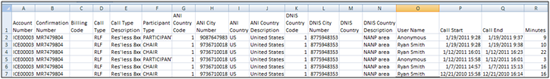User Level Access
My Call History
Step 1
You can see your call history by clicking on the MY CALL HISTORY button. View the complete list of calls made without the conference grouping.
NOTE: If you want to view the calls made in a specific conference then go to “My Conference History” or look in “My Conference Rooms”- “My Usage”- and click on the details icon.
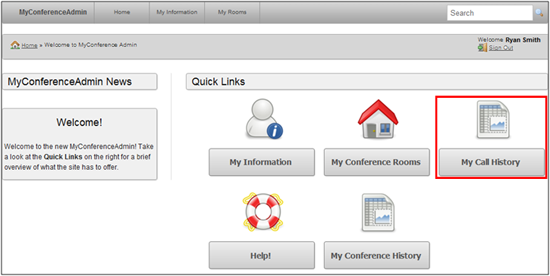
Step 2
You will be able to see the complete list of calls that were made from all the rooms that you in your account. There are options to search by date or account name and you can also export the list of calls to excel by clicking EXPORT TO EXCEL.
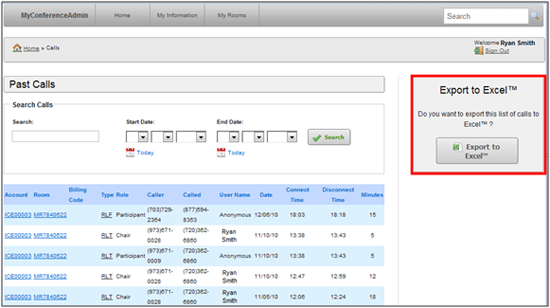
Step 3
Click OPEN to view the list in excel format.
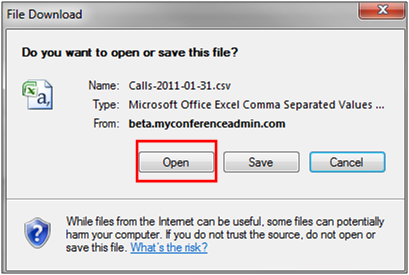
Step 4
You will be able to view all the details in regards to the calls that were made from your account.