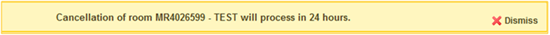User Level Access
Canceling a Room
Step 1
Click on the CANCEL ROOM button.
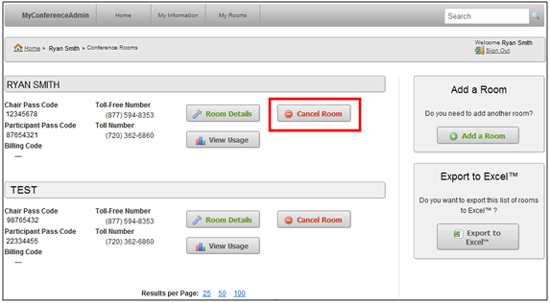
Step 2
The following screen will appear and you will be able to confirm if you want to cancel your room. Click NO, GO BACK if you do not want to cancel the room or click YES, CANCEL ROOM if you want to cancel it for sure.
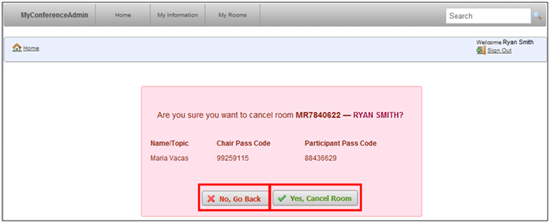
Step 3
If you click on “Yes, Cancel Room” then a confirmation message will appear like the one below. Select OK.
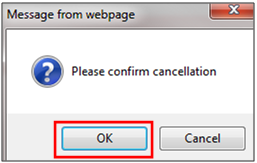
Step 4
If you clicked OK, then the following message will appear confirming that your cancellation will process in 24 hours.