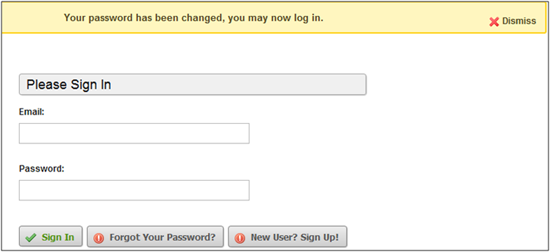User Level Access
Forgotten Password
Step 1
If you forget your password, you can receive a new one by clicking FORGOT YOUR PASSWORD.
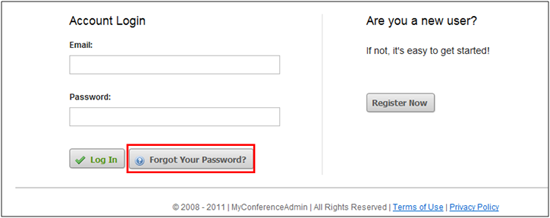
Step 2
Fill out your email address and click on OK. A new password will be sent to your email.
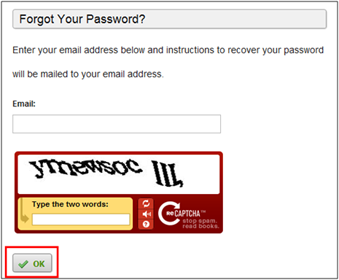
Step 3
You will receive the following message:
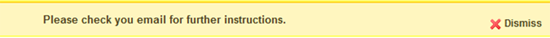
Step 4
Check your Inbox for a “do not reply” email with a link to reset your password. Click on the link given in the email.
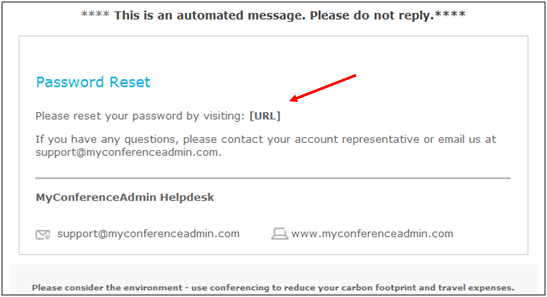
Step 5
You will then be redirected to a window where you can create your new password and once you are done, click on RESET PASSWORD.
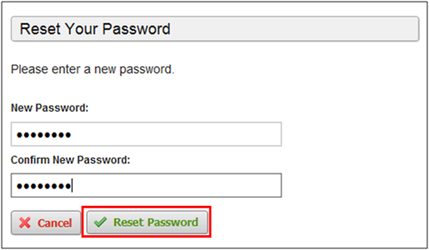
Step 6
A message will appear letting you know that your password has been changed and you can log in with the new password.