User Level Access
Managing Your Account Information
Step 1
There are two ways to view your account information, click on one of MY INFORMATION buttons from the home screen.
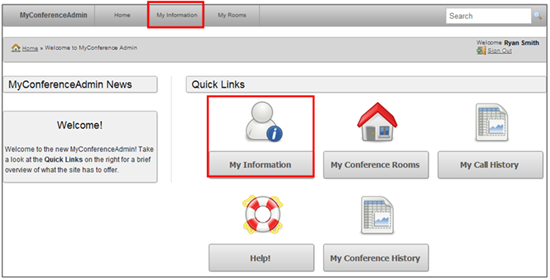
Step 2
The following screen will appear. You can make changes to your contact information on the right side of the screen below “Update Information” and click on UPDATE INFORMATION to save the changes.
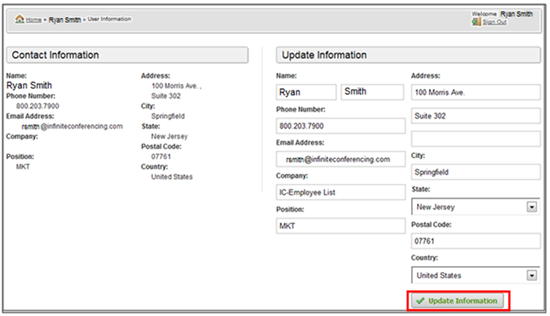
Step 3
A message like the one below will appear letting you know that the changes have been made. You will also see the changes appear on the left side of the screen under “Contact Information”.
