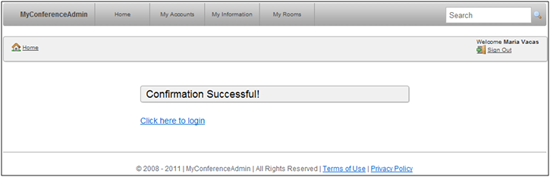User Level Access
Logging into MyConference Admin
To log into MyConferenceAdmin visit https://www.myconferenceadmin.com.
Step 1
If you are a new user, then you need to first sign up by clicking Register Now

Step 2
Fill out all your information and click Register
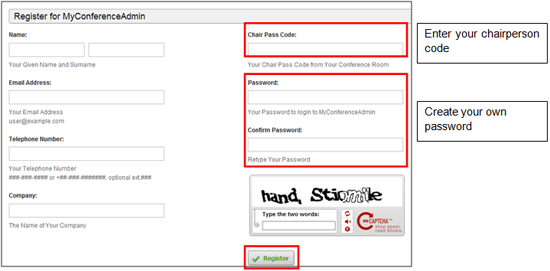
Step 3
You will receive a “Welcome” email like the one below and you will need to click the link to verify your account.
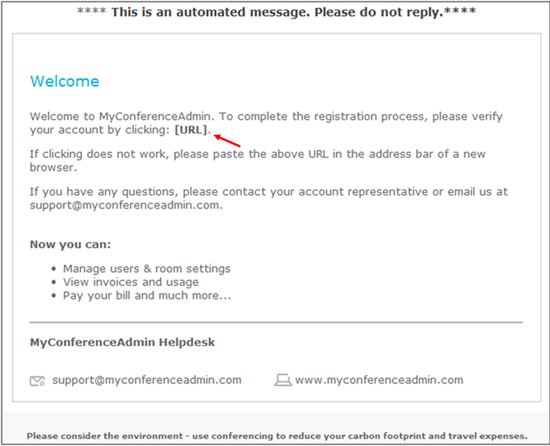
Step 4
You will then be redirected to a message letting you know that the confirmation has been successful.