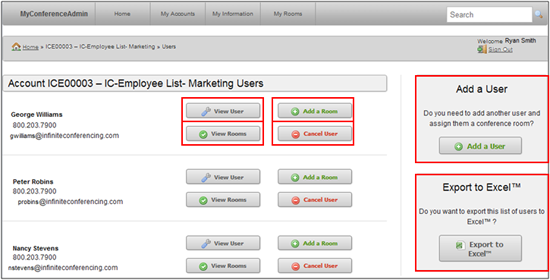Administrator Level Access
View Users
Step 1
Click on VIEW USERS.
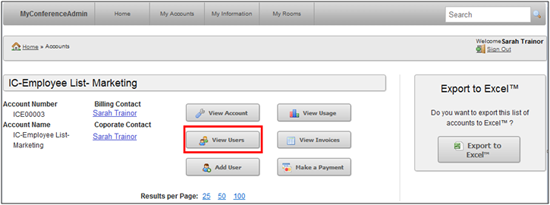
Step 2
You will be able to see all the users in your account and update their information by clicking on VIEW USER, you can view their room information and update by clicking on VIEW ROOMS, you can add a room for that specific user by clicking on ADD A ROOM, you can cancel the user by clicking CANCEL USER, and you can also add a user to your account by clicking on ADD A USER. You can also export this list of users to Excel as well by clicking on EXPORT TO EXCEL.